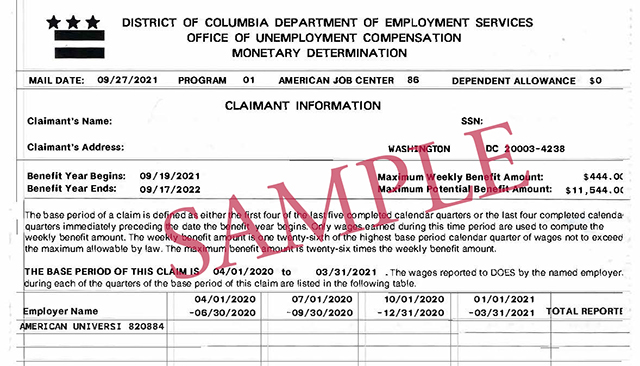Contact Us

Flu Shot on Campus
Schedule a convenient on-campus flu shot.
September 30 - November 6
Various campus locations
Medicare & Medicare Private Exchanges
Learn about Medicare and Medicare Advantage plans, how to enroll, and more.
Monday, October 21
12:00–1:00pm
Joselino Cruz-Perez, AU Director of Employee Benefits
Melissa Jimeno, Aptia
Tuition Exchange Deadline is November 1
If your child is applying for a Tuition Exchange scholarship for the first time for AY2025-2026, applications are due November 1, 2024.

Join AhealthyU
AhealthyU supports AU staff & faculty well-being through integrated programs that encourages positive daily habits that fit your lifestyle.

I-9 Verifications
Are you a new hire at AU? Remember to get your Federal I-9 Form (employment eligibility) verified within 3 days of your start date.

AhealthyU Yoga @ SVB
Oct. 2, 16, 30, and Nov. 13
Spring Valley Building #613
12:10 - 12:45pm, no pre-registration
Exclusively for faculty & staff


 Look for the IE logo for Inclusive Excellence resources and materials.
Look for the IE logo for Inclusive Excellence resources and materials.